Pages
The pages detailed below can use the sections described here. These pages are essential to your shopify store and somme will be the main way people purchase your products
Home Page
The home page is where your customers first land when they arrive on your website. Use the sections to fully customize your home page.
Product Page
The product page is the template page for displaying all your products at once and showing each individual collection. You can customize how many items you want to display per row, allow for product filtering and adding padding around items.
This page also allows you to add sections for each of your different collections. If you have sections you want to add but don't want those sections to show for some collections you need to create something called a template and then assign a specific collection to it.
- Click "collections" page in your store editor page navigation
- At the bottom click create template and give it a descriptive name
- Exit out of your shopify theme editor and back into your admin.
- In your admin click on products and then go to collections
- Select a collection and on the very bottom right you will see a select box, there your will assign the collection to the template you created
- Then go back to your theme editor and add the sections you want for that specific template and it will be applied to the collections under that template
Custom Page
You can create your own custom pages if you want as well.
- In your shopify admin go to online store then pages
- There you will see a button that allows you to create new pages
- You can also add your sections to these pages, you can create templates in the same way that you do for the collections pages
Note: If you choose to have a blog on your website the the settings for creating a blog post are the same as creating pages, but in your shopify admin you must go to "Online Store" then "Blog posts." You can also create templates for these as well when you are adding shopify sections